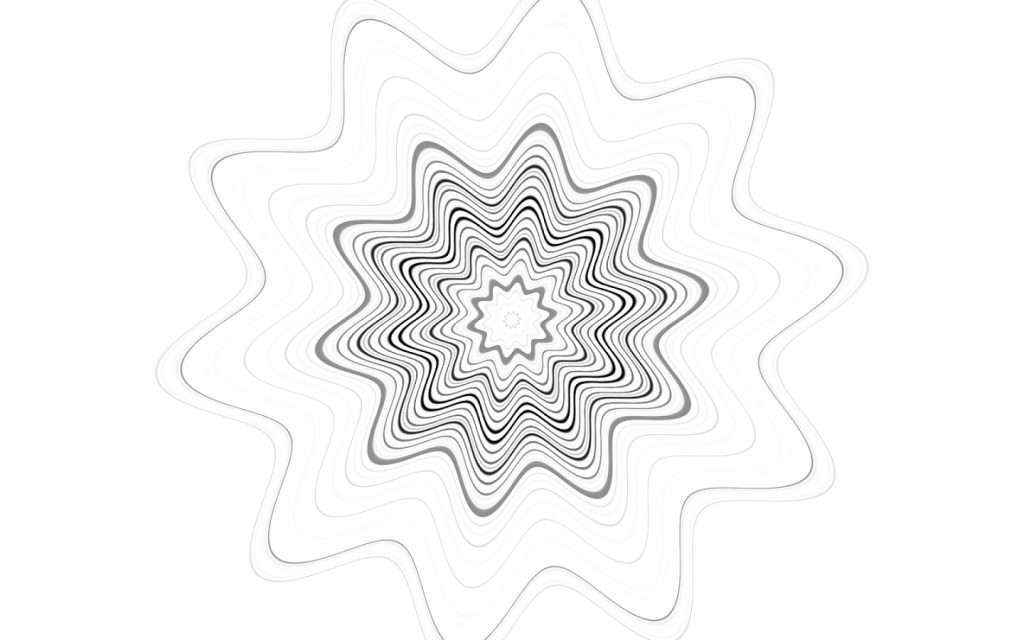Music Visualizer 1.75
Free Version
Publisher Description
Unlike other apps, this music visualizer can deliver a beautiful 60fps of high quality waveform data.
The music player is able to render all sound formats that the default android audio player supports.
Most visualizer modes have some kind of parameter you can modify by moving your finger around the screen. If you want to reset this parameter just double tap the screen.
You can view the playlist while watching the visualizer by holding your finger down in one spot for a moment.
Here is a summary of the config options you can set.
PIXEL_SHADER:
Changes the visualization
FULLSCREEN:
Hides the top and bottom bar after some time
TUI_COLORS:
Changes the colors
LINE_WIDTH:
Changes the thickness of lines in some of the visualizers
WAVE_SMOOTHING:
Smooths the waveform a bit
WAVE_ZOOM:
Changes the length of the waveform
FFT_MODE:
Makes frequency visualization look different
FFT_SMOOTHING:
Set or disable smoothing in FFT_GRAPH and FFT_XMIRRORED
Some option combinations are not supported, so when you click on them nothing will happen, this is not a bug :)
I hope you love watching the visuals as much as I love making them !!!
Change Log
Version 1.5
* Fix an infinite loop
* Change the islands visualizer a bit
Version 1.4
* Switch from NDK obtained surface to GLSurfaceView, this should fix some bugs
* Improve audio tracking again
Version 1.3
* Improve audio tracking in the waveform viewer
Version 1.2
* Implement an audio tracking feature where the dominant frequency of the audio is focused in the waveform viewer
* Fix a case where log(0) was being computed
Version 1.1
* Fix a graphics bug
About Music Visualizer
Music Visualizer is a free app for Android published in the Audio File Players list of apps, part of Audio & Multimedia.
The company that develops Music Visualizer is Bradley Bauer. The latest version released by its developer is 1.75.
To install Music Visualizer on your Android device, just click the green Continue To App button above to start the installation process. The app is listed on our website since 2017-09-19 and was downloaded 10 times. We have already checked if the download link is safe, however for your own protection we recommend that you scan the downloaded app with your antivirus. Your antivirus may detect the Music Visualizer as malware as malware if the download link to com.codepieces.awesome_visualizer is broken.
How to install Music Visualizer on your Android device:
- Click on the Continue To App button on our website. This will redirect you to Google Play.
- Once the Music Visualizer is shown in the Google Play listing of your Android device, you can start its download and installation. Tap on the Install button located below the search bar and to the right of the app icon.
- A pop-up window with the permissions required by Music Visualizer will be shown. Click on Accept to continue the process.
- Music Visualizer will be downloaded onto your device, displaying a progress. Once the download completes, the installation will start and you'll get a notification after the installation is finished.